Watch Video
Follow the below mentioned steps to Purchase Transactional SMS:
- Login Into your DO SMS Panel
- Click on the "Recharge Button" on the top-left corner of the DO SMS panel

- Select "Credit Type" as "Transactional"

- Enter No. of Credits to be purchased (Note: Minimum Credit Purchase Limit is 2500)
- Click on the "Proceed to checkout" button

- Verify your Billing Details and Click on the "Proceed" button
- If you want to Edit the billing details then click on the "Edit" button
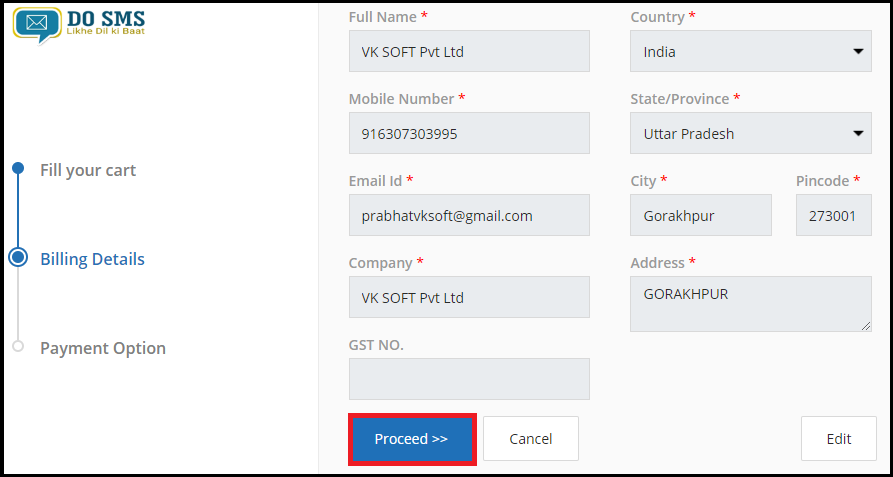
See our Article on the process of sending Promotional SMS: Click Here
See our article on TRAI Rules for Sending SMS : Click Here


